Curious how you can grade 100+ assignments in minutes? These FAQs explain how GradeGenie simplifies bulk grading, personalizes feedback, and ensures consistency—without sacrificing quality.

You will be able to see a step-by-step guide to setup your account
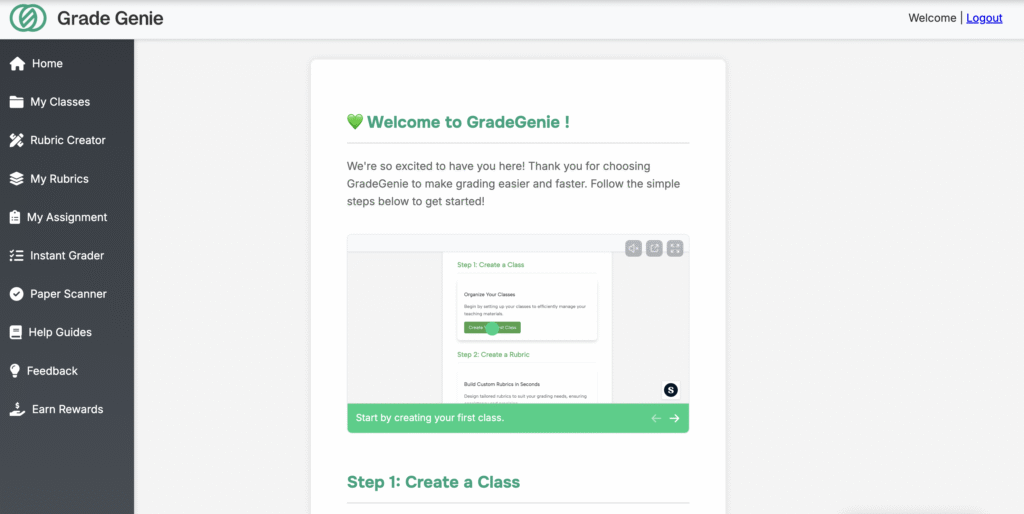
Select the menu item Instant Grader which allows you to grade assignments instantly.

Process 100s of assignments instantly. Or snap a photo of the submission. Benefit: Eliminates manual entry. No need to review submissions 1 by 1.
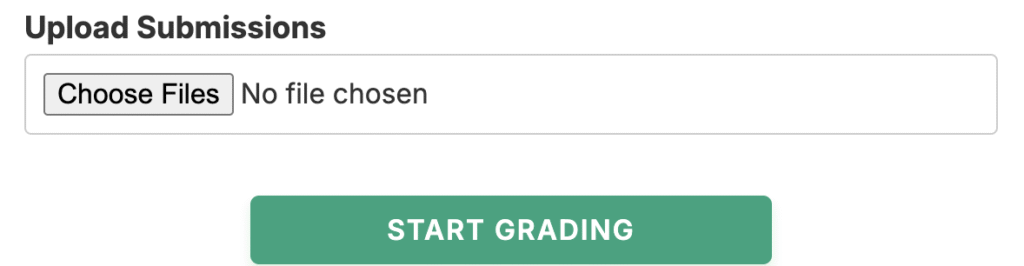
You get instant sub scores and justifications according to the rubric, and strengths, improvement areas, and action items without lifting a finger.


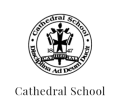




Reduce grading time by 80% with bulk processing.
Apply rubrics uniformly across all submissions.
Adapt criteria to fit your course needs. Need more text
Spot grading patterns instantly to refine teaching strategies.
GradeGenie analyzes student writing for key criteria, suggests fair scores, and crafts actionable feedback—all aligned to your rubric. Review, tweak, and approve in minutes, not hours. Keep the human touch while letting AI handle the heavy lifting.
“I seriously don’t know how I managed without GradeGenie. I just finished grading 52 personal narratives and built the rubric I used with it. What would have taken me 2 weekends was done before dinner. The feedback it generates is also way more actionable than anything I could type out for every student.”

IB English Teacher at Singapore International School
“I don’t usually trust AI for something as personal as feedback, but GradeGenie gets it right. I can still edit anything before students see it, but honestly, 90% of the time, it’s spot-on with what I would have written. My students are revising faster and better.”

Lecturer at Grand Canyon University
“We just finished our first round of essay moderation, and for the first time, nobody argued over marks. GradeGenie made it so easy to apply the same rubric across all classes and pull consistent, detailed feedback. It’s saving relationships, not just time.”
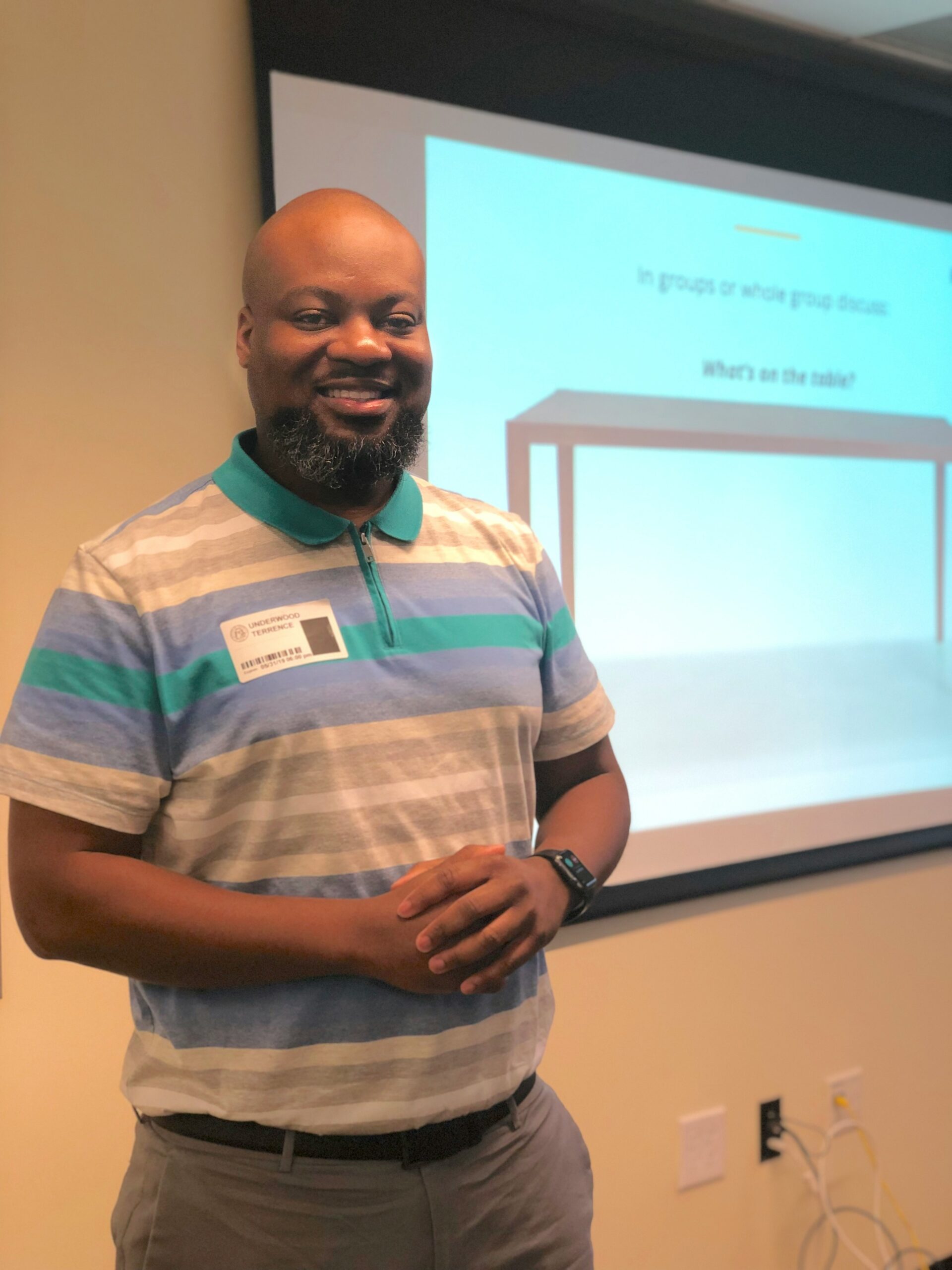
IB Teacher at American International School
“The syllabus builder is my favorite part. I had to submit an updated semester plan for approval last week – usually a 5-hour task. GradeGenie helped me knock it out in 15 minutes, with standards and pacing already built in. It even suggested pacing ideas based on my assignments. Total game-changer for planning.”

Teacher at Kawartha Pine Ridge District School Board
“GradeGenie has completely changed how we work. Building rubrics, grading essays, writing feedback, and even creating lesson plans – it’s all in 1 place. Our moderation is faster, planning is easier, and students are getting better feedback without me having to spend nights and weekends catching up.”

Teacher at Troy Schools
“GradeGenie made me feel like a better teacher. I’m teaching AP Lang to 112 students this year, and grading essays used to eat me alive. GradeGenie lets me grade by rubric, send real feedback, and still make it home before dark. Plus, it catches strengths and areas for growth I might’ve missed when I’m tired.”

Teacher at Cathedral Catholic School
Curious how you can grade 100+ assignments in minutes? These FAQs explain how GradeGenie simplifies bulk grading, personalizes feedback, and ensures consistency—without sacrificing quality.
GradeGenie uses AI-powered analysis to scan and assess each assignment based on your rubric, instantly generating personalized feedback for every student—so you can focus on teaching, not typing.
You can upload assignments in PDF, DOCX, or TXT formats. GradeGenie processes them all seamlessly—no manual formatting or conversion needed.
Yes! Upload your own rubric, and GradeGenie will apply it consistently across all assignments, ensuring fairness, accuracy, and alignment with your grading standards.
Absolutely. GradeGenie provides evidence-based feedback tailored to each submission, highlighting specific strengths, weaknesses, and areas for improvement—not just generic comments.
Once grading is complete, you can export grade reports as PDFs or email them directly to students, all in a few clicks. It’s fast, secure, and student-ready.